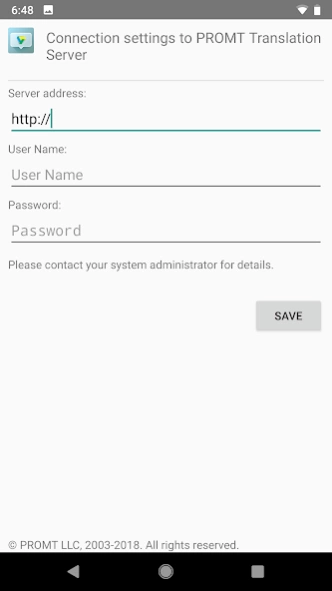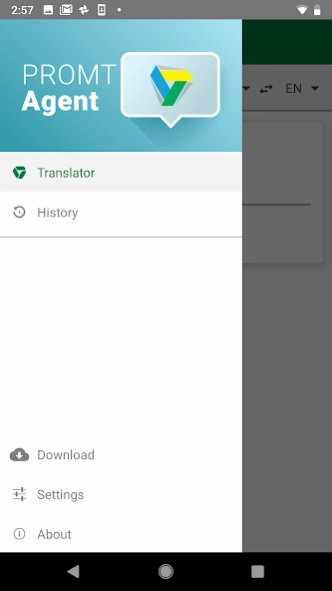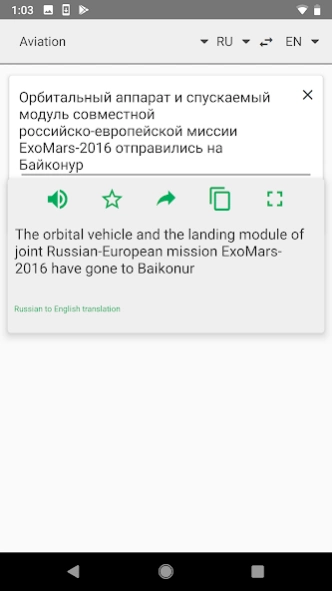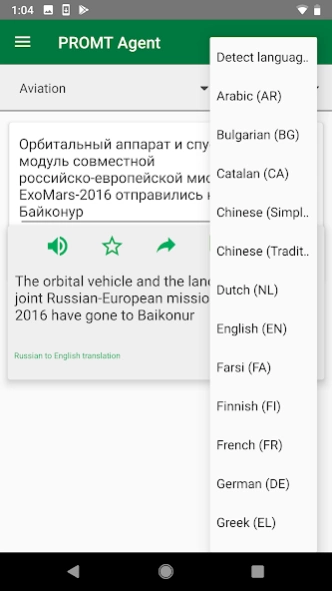PROMT Agent 1.0.25.4
Continue to app
Free Version
Publisher Description
PROMT Agent - PROMT Agent for corporative solution PROMT Neural Translation Server
For corporate users only!
PROMT Agent is a client application for PROMT Neural Translation Server, allowing you to make translations on your smartphone or tablet and featuring:
• Neural Machine Translation
• Text translation
• Website translation
• SMS translation
• Voice typing
• Dictionary with pronunciation
If you don’t have PROMT Neural Translation Server system, you can send a request by filling in a contact form at https://www.promt.com/translation_software/corporate/promt-translation-server-neural/
ONE PASSWORD
TO ACCESS PROMT FROM ANYWHERE
To access PROMT Agent, use the same username and password that you use for PROMT Neural Translation Server on your workplace.
You will also need to specify information about the corporate server where PROMT is installed. For this information, please contact the IT department of your company.
THE SAME PROMT, MORE COMPACT
In your PROMT Agent you will find the same language pairs and translation profiles as on the PROMT translation server in your company.
Main application features:
• Text translator. Text input is possible via keyboard, copying from the clipboard or voice typing.
• Dictionary entries with pronunciation and variants of translation.
• Share button for sending translation to other apps.
• Website translation.
• Translation history.
To work with the application, INTERNET IS REQUIRED to connect to PROMT Neural Translation Server.
If you enjoy using our PROMT Agent, please rate it and leave a comment in the app store!
If you have any questions or suggestions regarding PROMT Agent, please contact us at support@promt.com.
For more information visit our website:
https://www.promt.com/translation_software/corporate/
About PROMT Agent
PROMT Agent is a free app for Android published in the Office Suites & Tools list of apps, part of Business.
The company that develops PROMT Agent is PROMT LLC. The latest version released by its developer is 1.0.25.4.
To install PROMT Agent on your Android device, just click the green Continue To App button above to start the installation process. The app is listed on our website since 2021-12-03 and was downloaded 9 times. We have already checked if the download link is safe, however for your own protection we recommend that you scan the downloaded app with your antivirus. Your antivirus may detect the PROMT Agent as malware as malware if the download link to com.promt.ptsagent is broken.
How to install PROMT Agent on your Android device:
- Click on the Continue To App button on our website. This will redirect you to Google Play.
- Once the PROMT Agent is shown in the Google Play listing of your Android device, you can start its download and installation. Tap on the Install button located below the search bar and to the right of the app icon.
- A pop-up window with the permissions required by PROMT Agent will be shown. Click on Accept to continue the process.
- PROMT Agent will be downloaded onto your device, displaying a progress. Once the download completes, the installation will start and you'll get a notification after the installation is finished.